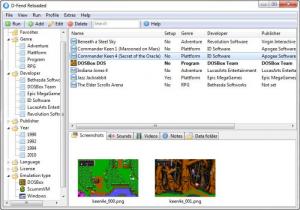D-Fend Reloaded
1.4.2
Size: 15.29 MB
Downloads: 5342
Platform: Windows (All Versions)
DOSBox enables you to run old DOS games and applications on modern Windows platforms, which makes it an invaluable tool for nostalgic gamers. Unfortunately, its command line functionality may intimidate inexperienced users. This is where D-Fend Reloaded comes in. The software provides you with a graphical user interface which makes it much easier to use DOSBox. It can also be used to organize and catalog games, find new ones and more.
D-Fend Reloaded is offered completely free of charge, without any restrictions or nag screens. It is compatible with all modern Windows versions and it can be installed in just a few seconds. Besides the program's core components, the installation package includes DOSBox as well, which is an obvious requirement.
Launching a game through DOSBox normally requires typing a few commands in a DOS prompt. The commands are not many, but they involve mounting a folder as a virtual partition, which can be confusing for some users. D-Fend Reloaded relieves you from typing any commands. You only need to import your games, after which you will be able to run them with nothing more than two simple clicks.
The user interface resembles a standard explorer window. Imported games are categorized by genre, developer, publisher, year and other criteria, which are presented as folders in a tree structure, on the left side of the interface. The games themselves are listed on the right side, where you can also find screenshots, sounds, videos and other data from selected games. Running a game doesn't involve anything more than selecting one and clicking a Run button, located on a toolbar. This will launch DOSBox and it will send all the necessary commands automatically.
Games can be imported manually, with the aid of a template or by following a wizard's instructions. The software places many options at your disposal when it comes to importing a game. Targeting a game's executable is sufficient, but you can also choose an emulation type (DOS or Windows), attach additional files, specify the game's genre, developer and other details, assign hardware resources and much more.
The software provides other useful features, besides its core functionality. For example, you can find an option for creating desktop shortcuts for your games, for viewing their DOSBox configuration files, creating archived file packages and more. Another feature which is definitely worth mentioning is the possibility of downloading freeware, shareware and abandonware games from the Internet, along with icons, setup templates, language files and more.
Pros
You can run DOS-based games without typing anything in DOSBox. Imported games are categorized automatically, based on the information you provide. Besides managing games, you can also download other titles from the Internet.
Cons
There are no obvious drawbacks to mention. Just like your favorite adventure games, D-Fend Reloaded is all point-and-click and no typing.
D-Fend Reloaded
1.4.2
Download
D-Fend Reloaded Awards

D-Fend Reloaded Editor’s Review Rating
D-Fend Reloaded has been reviewed by Frederick Barton on 02 Oct 2014. Based on the user interface, features and complexity, Findmysoft has rated D-Fend Reloaded 5 out of 5 stars, naming it Essential